Our services
Internet security & firewalls
Questions you’re probably asking
Your dilemma
Almost NONE of the available security software is 100% effective in stopping infections (but most brands imply they are). This might make them seem pointless, but their real purpose is to reduce your likelihood of getting an infection, just as seat belts in cars only reduce the chance of injury in an accident rather than completely stopping it. Some brands ARE 100% effective so, for optimum security, you need to get one of those brands. Unfortunately, they all tell you theirs is the best and obviously that can’t be possible!
Where we come in
We see lots of infections and of course we see what security software is installed on these infected computers. Not only that, but we have access to information from independent security software testing organisations (not ones paid by the companies to make their product look good). That puts us in the best position to give you unbiased advice on which software really is the most effective. Plus we can set them up for you so that the firewall doesn’t stop your programs from working, allows your networked computers to continue sharing files and printers, and doesn’t block you from sending or receiving email.
PC repairs and troubleshooting
You need your PC repairs to happen quickly
Computers can and do perform so many tasks of every day life now. This means people become very anxious when they stop working and have to start looking for PC repairs. Suddenly they feel cut off from the world. They can’t send or receive email, check their bank accounts or see what’s going on with the stock market… and the list goes on. So, it’s important that PC repairs happen quickly so that you can get back to doing what you want to do with your computer. Because Perth is such a sprawling city, you really need a mobile PC repairs service.

There are millions of potential problems
The fact that computers do so many things for us now means that they are very complex. Adding to the complexity are the constant innovations and new products making their way onto the scene. This is compounded by the fact that most major software and hardware manufacturers keep the inner workings of their products secret for fear of others copying their special technology. Also, there are millions of potential problems due to the endless combination of hardware and software in our computer systems.
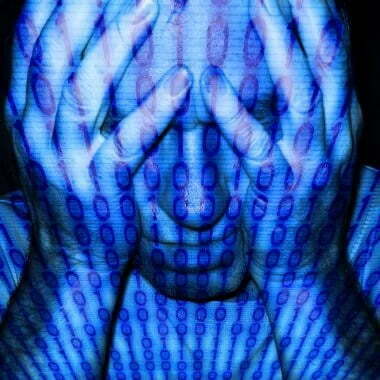
Problem? What problem?
Of course, none of the manufacturers are too forthcoming about problems even existing with any of their products. They usually don’t provide support for any PC repairs unless they are really common issues.
It’s easy to find classes to teach you to products that are working correctly. It’s not so easy to find out how to do PC repairs for specific products that aren’t working. This means it is essential that your IT Solutions provider has extensive experience with dealing with many and varied issues. They should be able to resolve problems in a timely fashion with minimum downtime or data loss.

Why it’s risky to take your computer to your in-house IT guys.
Here’s an example of why varied experience is essential. We constantly hear of people taking their home computer to their workplace’s in-house IT guys for virus removal. These guys try to remove the virus, but it just gets worse and worse, so eventually they wipe the computer clean (including all the precious data, thank you very much!) and start again. These stories frustrate us so much because we are able to kill viruses in just about all cases in less than 2 hours with NO data loss!

Varied experience is what is important!
Why can’t the in-house guys do it? Well, working for large companies is a handicap because all the IT equipment and software is standardised for simplicity, so the IT guys only ever deal with a relatively small subset of the same problems over and over again. And because they expect everyone at work to store their data on the server instead of on their PC’s hard drive (the computers they are normally fixing), if the problem is too taxing for them, the just cheat by wiping the computer and starting again!

Virus & spyware removal
Viruses, spyware, Trojans, adware – there are many categories, but they’re all a nuisance!
What is malware?
Collectively we call them “Malware” (short for Malicious Software). There are around 5000 new Malware created EVERY single day, so no wonder so many people are affected by them.
Some of our clients say they feel embarrassed that their computer got infected, but don’t worry, you’re in good company because it’s one of the most common reasons people call us out.

Common symptoms of infection
The good news
The bad news
Avoiding re-infection
Unfortunately, NONE of the available security software is 100% effective in stopping infections (and it seems unlikely that it ever could be). This might make them seem pointless, but their real purpose is to reduce your likelihood of getting an infection, just as seat belts in cars only reduce the chance of injury in an accident rather than completely stopping it.
However, some security software is better than others. But, when you see security software adverts, they all show that theirs is better than every other brand. Obviously that can’t be possible!
We see lots of infections in Perth and of course we see what security software is installed on these infected computers. That puts us in the best position to give you unbiased advice on which software really is the most effective.

Home & office networking
Printer sharing
You’ve got multiple computers on your network but only 1 printer. So what do you do if you want to print from one of the computers that isn’t connected to the printer?
There are 2 options:
- save everything you want to print onto a thumb drive, walk to the computer with the printer, plug in the thumb drive, open the file and print it, or
- have the printer set up so that it can be accessed directly from any computer on your network.
Most people do number 1 because they don’t even know number 2 is an option! Setting up option 2 can be a little bit tricky to set up initially, but it saves so much time and hassle once it is done.
File sharing
What do you do if you want to frequently share files with other people on your network?
There are 3 common options:
- email the file as an attachment to the other computers. But this doesn’t
- pass around a shared thumb drive. But the thumb drives get misplaced and it’s not a very efficient way of sharing a file to multiple people .
- have a sharing folder set up on the desktop of every computer on your network, so that all you have to do is drag and drop or copy and paste the file you want to share into the sharing folder and it is instantly accessible by everyone on the network.
Option 1 won’t work with large files at all, is sometimes slow and requires each computer to have it’s own email address.
With option 2 the thumb drives often get misplaced and it’s not a very efficient way of sharing files if it needs to go to multiple computers .
Option 3 is a little tricky to set up initially, but it saves so much time and hassle once it’s done.
Wireless Networking
Is it the same as mobile broadband or wireless broadband?
This can be a very confusing area for people and the mobile phone carriers don’t help as they muddy the waters by calling their “mobile broadband” service “wireless broadband”. While mobile broadband actually is wireless broadband, to name it that would be the same as calling your mobile phone a “wireless” phone. We feel that this is probably done deliberately in order to take advantage of people’s confusion and sell a product that they couldn’t sell if the customer was properly informed.
Don’t get us wrong, mobile broadband has a purpose, but it is a very limited purpose and in our experience, most people buy it because they think they are buying wireless networking, which is actually a function that mobile broadband lacks. In fact, without some specialised (and sometimes temperamental) equipment, mobile broadband doesn’t do networking at all, so there are many disadvantages to it if what you really wanted was a simple wireless network.

What is the purpose of wireless networks?
What are the disadvantages / dangers of wireless networks?
Data recovery & backup
Are you sure you actually have a backup?
These days, many people have external hard drives and they certainly know how to fill them with precious data such as personal photos, company accounts, music, etc. BUT, the big question is, do they actually have a backup on that external drive?
If the only place those precious files exist is on that external hard drive and nowhere else, it is NOT a backup of your data, these are actually your ONLY copies of the data.
This means that if the external hard drive fails (and we see this regularly) your files are lost just as much as they would have been if you’d left them on your computer and your computer’s hard drive had failed.
So, remember this; it is ONLY a backup, if the data is ALSO stored somewhere else.

What should you backup onto?
CDs, DVDs, thumb drives, external hard drives, tape? What is the best medium to put your backup onto?
– CDs/DVDs really don’t store a lot of data these days, so it’s often necessary to use multiple discs which is a pain. Plus, CDs/DVDs don’t store very well and within a few years, they are no longer usable.
– Thumb drives are relatively cheap and store much more than a DVD, but they are slow to backup to and when they fail, it is usually difficult or expensive to recover any data from them.
– Tape is reliable but quite expensive, so is usually reserved for server installations for large networks.
– External hard drives are the cheapest and most reliable form of storage. The smaller 2.5″ models usually don’t even require a separate power source, so they are very portable.

How long ago did you do your last backup?
Probably a while back and that’s understandable, because we’re all busy people these days. People usually say, I’ll do it on the weekend, but something comes up and it is forgotten… and it keeps getting put off until suddenly you lose a file or your computer crashes and then it’s too late.
Wouldn’t it be better if it was automatically done for you? When we set up backup systems for our clients, we usually make it an automatic service to get around that annoying habit of procrastination that so many of us have.

Are you backing up all the right files?
Most people know they have to backup their music, photos and documents, but they sometimes forget the files and folders on their desktop.
However, the items that most frequently get left out are email, address book and accounts data. There is good reason for this as they are usually either hidden or stored in hard to find locations.

How frequently do you need to do your backups?
This is a question that has no definitive answer as it is really up to the individual. To help you decide, you need to ask yourself, “If my data was suddenly all wiped out and I needed to recover from a backup, how far back could I go before I decided it would be too far back to re-enter the lost information.
For accounts data, that might be only yesterday, however, if the only really important data you have is photos, this will be very ad-hoc as you would usually not be adding new photos on a set schedule. In the former example, it would be best to set up your backups so that they run automatically every night. In the latter examples, it would make sense to run the backup manually immediately after you had uploaded your new batch of photos.
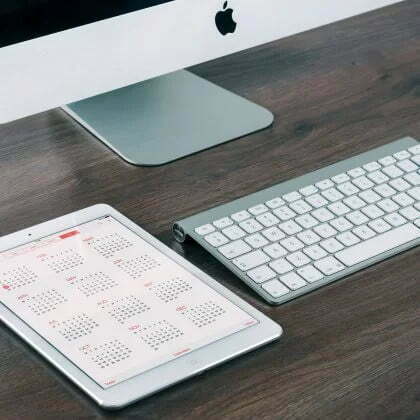
Do you know if your backup is actually working?
If you are doing regular backups you are one step ahead of most people in regards to the safety of your data, however you’re not out of the woods if you’re not checking to see if the backup has actually worked. If your backups have been set up correctly, this is relatively simple to do. After your computer has failed is too late to find out that your automatic backups had been backing up nothing of importance the whole time.

How do you recover the data?
If the backups had been set up correctly, then recovering the data is relatively simple if you know what you’re doing. This saves time and frustration and avoids a LOT of anxiety.

Computer maintenance
Computers are like cars
And just like cars, they need regularly scheduled maintenance. We recommend that all computers receive an annual maintenance. We usually organise this to coincide with the imminent expiry of your security software so that we can save you the hassle of upgrading it.
We also offer a free service to remind you when maintenance and/or security software renewal is due.
Some of the areas we look at when performing regular maintenance are listed below.

Security
Not only is it important that your security software is working correctly, that you have a current subscription and that the software is up-to-date, but there are many other programs, such as Adobe Reader that need to be updated to the latest version to stop Trojans potentially infecting your computer.
Temporary files
Many people are aware of the Internet Explorer temporary files and some even know how to erase these, but there are far more temporary files created on your computer on a day-to-day basis. Temporary files generally don’t cause problems by themselves (although many infections are harbored here), but they do take up space on your hard drive and can make response times slower.
Cooling
One of the most important maintenance issues is to do with the cooling system. Computers generate a lot of heat in a very small space and if the cooling system is seriously under stress, the computer usually just shuts off without any warning in an attempt to save itself from literally melting. Sometimes you will get warning signs such as the computer running very slowly or random odd behaviour, but in most cases people aren’t aware of the overheating. Believe it or not, due to experience, we can usually hear when a computer is overheating.
You can help your computer by vacuuming the outside of the computer case and keeping all vents clear of obstructions. The internals do need to be cleaned of dust, but it is NOT recommended that you do this yourself as there are certain internal components that are very sensitive to static electricity that is generated by vacuuming.
Temporary files
So many applications installed these days add a utility that will start when your computer starts. Its usually there to make the application start faster, but when every program does it, it just makes the whole computer run slowly. Many of these programs are never needed but trying to sort the important ones from the useless ones is very difficult unless you know what you are doing.
Training
Training
These days computers are in nearly every home and workplace because so many day-to-day activities or business activities are switching over to them.
However, despite their ubiquity, many people still feel that they don’t have a handle on some of the basics of using a computer. It may be that they’ve just never gotten the hang of “cut and paste” or they want to know how to get the most out of their word processing software.

The main software that we provide training in is as follows:
We can also provide customised training for specialised software at your workplace.
For MYOB training, we recommend the friendly staff at Timely Bookkeeping.
Let us help you today
While we are striving to solve your particular problems, our staff will explain in clear, simple English what the issue is, how we are fixing it, and how you can prevent it in the future. We offer PC and MAC support as well, helping to service and solve a range of IT problems for desktop and laptop systems. If you are in need of our assistance, please contact Geeks to the Rescue via phone or email today!
Best of all, there is NO CALLOUT FEE!